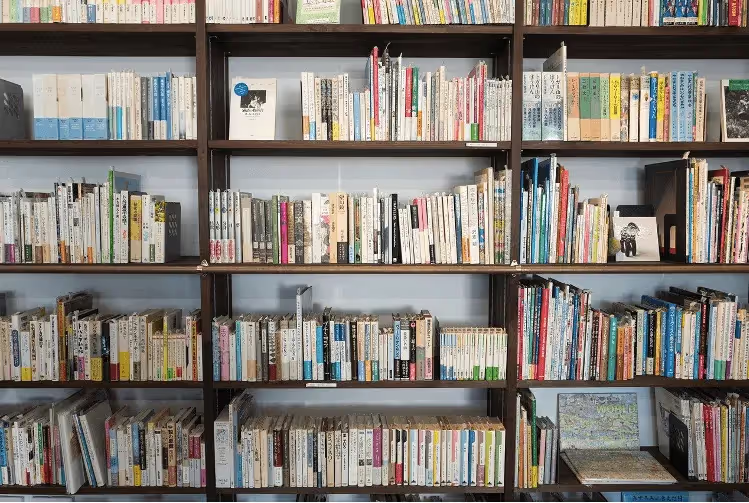Digital SAT Devices: What Can You Use? Do You Need Your Own?

The digital version of the SAT, known as the Digital SAT, requires specific devices for test-taking. The College Board, which administers the SAT, has provided a list of compatible devices that students can use for the Digital SAT.
Some of the devices that can be used for the Digital SAT include laptops, desktops, and tablets, as well as some Chromebooks and MacBooks. It's important to note that not all devices are compatible with the Digital SAT, so students must check the list provided by the College Board before they take the test.
Students who are taking the Digital SAT at home or in a location that doesn't provide a device must bring their own device that meets the College Board's requirements. This means that students must have access to a compatible device, and they are responsible for making sure it meets the necessary specifications.
One of the key benefits of the Digital SAT is that it can be taken from the comfort of a student's home, which means they can use their own device. However, students must ensure that their device is charged, has a working camera and microphone, and has a reliable internet connection.
For students taking the Digital SAT at a test center, the device will be provided by the center. In this case, students don't need to bring their own device. However, it's still important to familiarize oneself with the Digital SAT format and interface beforehand to ensure a smooth test-taking experience.
How Does the Digital SAT Work? How Do You Take It?
The Digital SAT is a computer-based version of the standardized test that students take to apply to college in the United States. Unlike the traditional paper-and-pencil format, the Digital SAT is administered on a computer and is designed to be more accessible and convenient for students.
To take the Digital SAT, students will need to bring their own laptop or tablet device with a compatible operating system and web browser. Before the test day, students will need to download and install the Digital SAT application, which is available for free on the College Board website.
On the test day, students will log in to the Digital SAT application using their College Board account credentials. The test is timed, and students will have the same amount of time for each section as they would in the traditional paper-and-pencil format. During the test, students will navigate through the sections using the computer mouse and keyboard.
The Digital SAT includes the same sections as the traditional SAT, including Reading, Writing and Language, Math (with and without a calculator), and an optional Essay section. The questions are randomized, and the difficulty level is adaptive, meaning that the computer will adjust the difficulty of the questions based on how well the student is doing.
Once students complete the test, their scores will be available online within two weeks. Students will also have access to score reports, which provide detailed information about their performance on the test.
What Devices Can I Use on the SAT? Digital SAT Approved Devices
The College Board, which administers the SAT, has a list of approved digital devices that can be used to take the digital SAT. These devices include:
Laptops and desktop computers
PCs with Windows 10 or later, and Apple computers with MacOS 10.15 (Catalina) or later are compatible. Linux is not currently supported.
Tablets
Apple iPads (with iPadOS 13.1 or later) and some specific models of Android tablets (with Android 10 or later) are compatible.
Chromebooks
Chromebooks with the latest version of ChromeOS are compatible.
It's important to note that not all devices are compatible with the digital SAT, so it's crucial to check the College Board's website for a complete list of approved devices. Additionally, test takers must download the digital testing application from the College Board website to take the test on their approved device.
It's also important to note that the College Board recommends that students use their own device to take the digital SAT, as using a device that they are unfamiliar with may cause additional stress and anxiety during the test. However, some testing centers may provide a device for students who do not have an approved device or encounter technical difficulties with their own device during the test.
It's important to check the list of approved devices and download the digital testing application to ensure a smooth and successful digital SAT experience. Using one's own familiar device is recommended, but in cases where it's not possible, testing centers may provide an approved device.
What if I Don’t Have an Approved Device?
If you do not have an approved device for the digital SAT, you have a few options:
Borrow a device
You can ask a friend or family member if you can borrow their approved device for the test.
Purchase an approved device
You can purchase one of the approved devices to use for the digital SAT. This may be a good option if you plan on taking the SAT multiple times.
Take the paper-based test
If you do not have an approved device or cannot borrow one, you can opt to take the paper-based SAT test instead.
It's important to note that using a non-approved device on the digital SAT is not permitted and can result in your scores being canceled. Therefore, it's essential to ensure that you have an approved device or make arrangements to obtain one before taking the test.
What if I Have a Technical Issue During the Exam
If you experience technical issues during the digital SAT exam, you should immediately notify a proctor. They will try to resolve the issue as quickly as possible. If the problem cannot be resolved, you may be able to reschedule for a later date, or you may be able to switch to the paper-and-pencil format of the exam.
It's important to note that technical issues are relatively rare, and the College Board has taken measures to ensure that students have a smooth testing experience. Before taking the exam, make sure to check your device's compatibility, follow all instructions carefully, and reach out to the College Board if you have any questions or concerns.
Conclusion
As the SAT has transitioned to a digital format, it is important to know the devices that are approved to use for the test. Students must use an approved device to take the digital SAT, but there are many options available, including laptops, tablets, and desktop computers. It is also important to know what to do if you encounter technical issues during the exam, such as freezing or connectivity problems. Students should be prepared and familiarize themselves with the digital SAT format to ensure a smooth testing experience.